A virtual email address is an email address within a domain which does not have an SMTP server. For example, given a domain
in2teq.com, the email address
test@in2teq.com is a virtual email address if there is no SMTP server running for the domain
in2teq.com.
Email Forwarding as Virtual Email Address
Among the services offered by domain registrar GODADDY.COM is email forwarding. For instance, while there is no SMTP server for the domain
in2teq.com, the email address
test@in2teq.com could be set up to be forwarded to a valid email address, in this case a Yahoo Mail address. All emails to test@in2teq.com will then be received at the Yahoo Mail inbox.
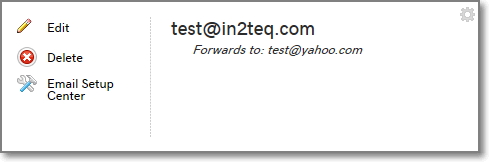 |
| Sample Email Forwarding Setup in Go Daddy |
It is important to note though that the following DNS entries must be present for the domain name
in2teq.com.
 |
| Sample DNS record for SMTP forwarding in Go Daddy |
Setup Virtual Email Address as Send-Only Address in Yahoo Mail
Using the Go Daddy email forwarding service as shown above, we can receive all mail messages for test@in2teq.com in the Yahoo Mail address test@yahoo.com. We should then setup Yahoo Mail for sending emails from the email address test@in2teq.com. To do this, go back to the email forwarding setup in Go Daddy and setup the email address test@in2teq.com to forward to an existing but different email address, i.e. not test@yahoo.com.
In Yahoo Mail Settings > Writing Email, add an entry for a send-only address and click verify as shown below.
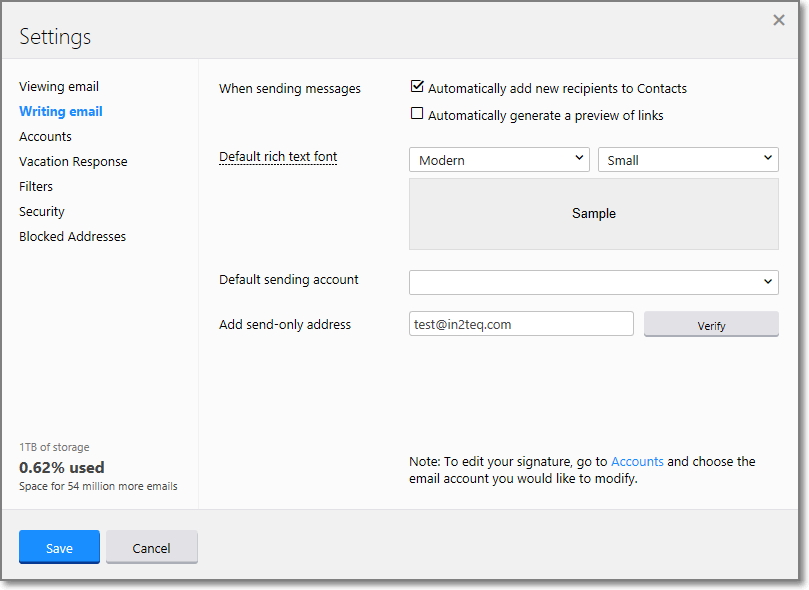 |
| How to Add a Send-Only Email Address in Yahoo Mail |
Check the inbox of the email address where test@in2teq.com is forwarding. There should be an email from Yahoo asking to verify the send-only address. Click on the link provided in the email to verify. If verification email is not received, try verification using Yahoo Mail Settings > Account. An unverified account will have an alert icon beside it. Click on the verify link to send verification email and repeat the process just described.
When a send-only email address is verified, you can send an email from Yahoo Mail using the send-only email address by selecting it from the dropdown list in the From field.
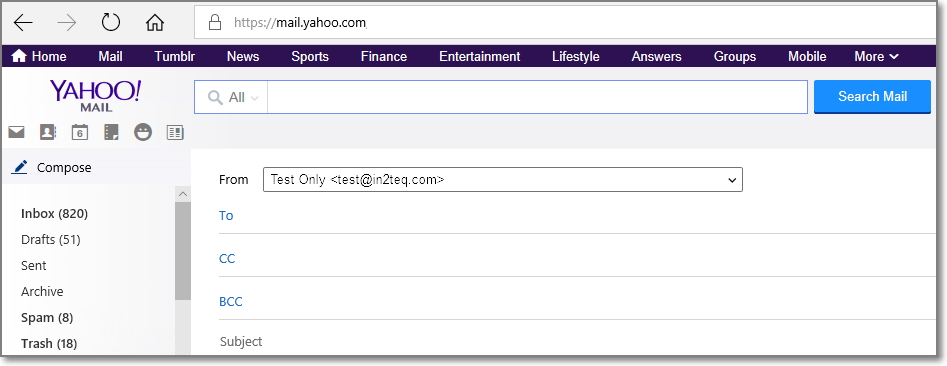 |
| Send a Yahoo Mail email Using the Forwarded Email Address as Sender |
As a final step, go back to Go Daddy and reset the mail forwarding for test@in2teq.com to the Yahoo Mail address test@yahoo.com.


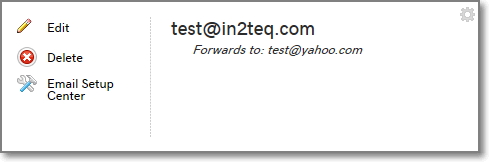

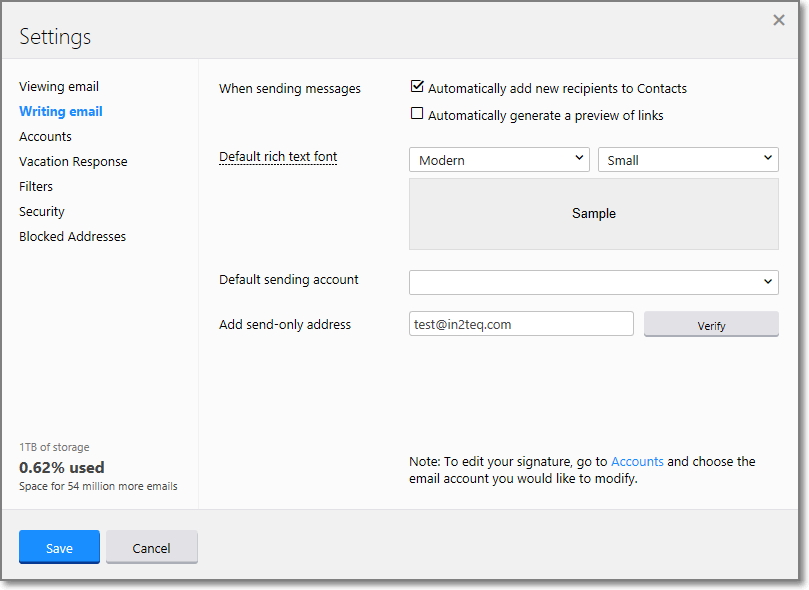
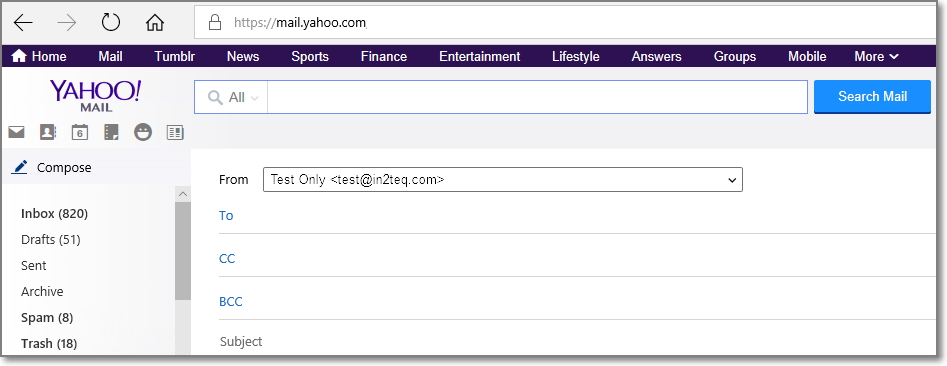

.png)





